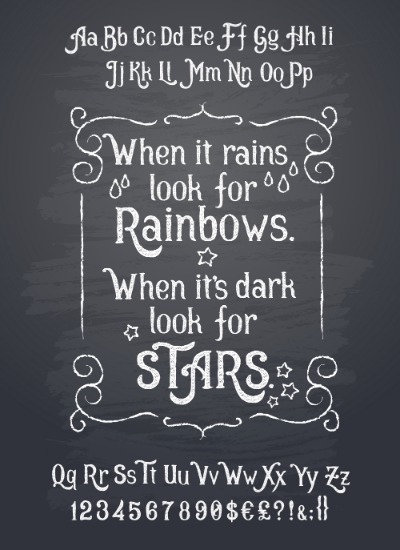This tool is a quick and easy way to convert the first letter to uppercase of each word in a sentence. An upper case converter is a handy tool if you want to change all letters in your document from lowercase to uppercase or vice versa. You do not need to manually do this tedious task of pressing Shift and then typing the letter.
How to use the convert first letter to uppercase tool
Type or copy your text into the box above and press convert. The app will do the rest. You can then copy and paste the text into a headline, social media, or and email.
This tool is helpful for writing titles, headlines, and subtitles. The Convert First Letter To Uppercase Tool is a web-based application that converts the first letter of a given the word to uppercase. This tool can be helpful when you are writing titles and headings in your document.
Bloggers will often use this tool to write headlines. A title is the most critical part of the article because it will be the first thing that grabs your attention. Without a great headline, it won’t be easy to land on any article page.
They are what brings the reader to your article. There is no ‘one size fits all’ when it comes to headlines, and you need to know your audience to come up with a title that will make them want to read more.
It would help if you had a headline that is interesting and relevant. Interesting captions will make people want to click on your article and see what you have to say about it. The best headlines are short, understandable, and descriptive of the article’s content.
Placing a title with the words changed to convert the first letter to uppercase will help the headline stand out.