This free online vector editor will allow you to create SVG graphics in your browser and create stunning graphic design projects such as logos, game elements, marketing materials, and web page images.
Table of Contents
Features?
- Basic shapes
- Connectable lines and curves
- Text with font settings
- Upload your images (no images are stored on our server)
- Save image as SVG, JPG, or PNG
- Use keyboard shortcuts: arrow key, undo/redo, copy/paste
- Paste an image from the clipboard
- Zoom (Ctrl +/-, Ctrl + mouse wheel)
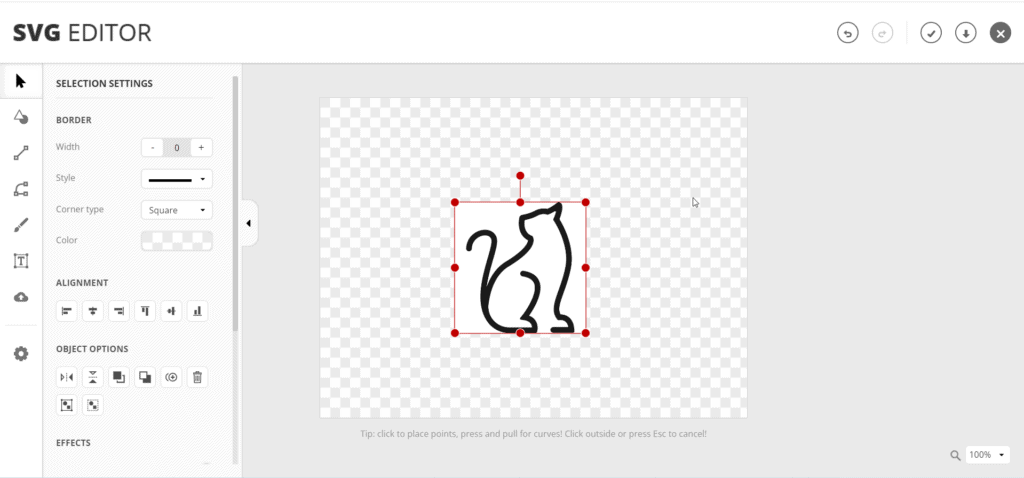
What are SVG files?
SVG stands for scaleable vector graphics, making them a great choice for web design. Unlike raster graphics that are limited in size and resolution, SVGs are scalable without losing quality.
What is a vector editor?
Although SVG graphics can be edited through code, this online vector editor allows you to edit SVGs just like any other graphics editor, such as adobe illustrator.
Free Vector editors are a great way to edit SVG files. Vector graphics consist of lines, curves and shapes made up of points. These editors allow you to change the shape and size of these objects without having to redraw them. They also offer more powerful editing tools than pixel-based programs such as photoshop.
Pros and cons of vectors
Many advantages come with using vectors rather than pixel art for your artwork. Vectors are easy to scale and resize, making them perfect for various projects. Unlike pixels, vectors don’t suffer from any loss in quality when the image’s size is increased or decreased. Plus, vector graphics are easier to edit and customize than pixel art.
The downside to SVG graphics is that they can be hard to edit, and some browsers don’t support them. However, SVG graphics are great for illustrations that need to be scaled up or down without losing quality.
What can you do with a vector editor?
Vector editing programs are simplifying the world of graphic design. These programs allow users to create, edit, and combine vector objects, such as shapes and text, in various ways. Designers can also easily edit their content without affecting the intricate details within their artwork.
