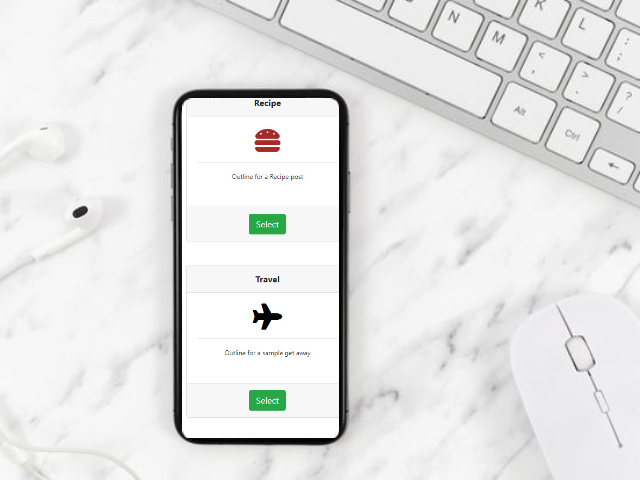Having a mockup of your site or new app is a great way to show off, and this iphone mockup generator can help. Use it to present your work in the best light possible.
How to use the Iphone mockup generator
All you need to do is upload an image and then use the buttons to adjust the image on the iPhone image. Adjust the position of your photo by moving it left, right, up, or down. Make the image smaller or larger by pressing scale up or scale down until you get it just perfect. Then press the green download button, and you have your mockup!
Why use Mockups?
Mockups give the visitors to your website or social media a concept of what the final product looks like on an iPhone. The idea here is to suggest the customers should view your app or other work on an iPhone and add a feeling of functionality and beauty.
Any .jpg, or .png image will work. Because the desktop mockup tool will scale your image, a large image straight from your phone will work fine. Try to put an image that will express an emotion you want to convey to your customers.
What type of image can I use?
Any .jpg, or .png image will work. Because the iPhone mockup generator will scale your image, a large image from your phone will work fine. Try to put an image that will express an emotion you want to convey to your customers.
Portrait images will work the best, but you can also scale a landscape image too.
Currently, the iPhone mockup generator only works on tablets, desktops, and laptop computers. I’m working on getting it on all devices.
Examples
Here are a few examples of the images you can make with the iphone mockup generator.