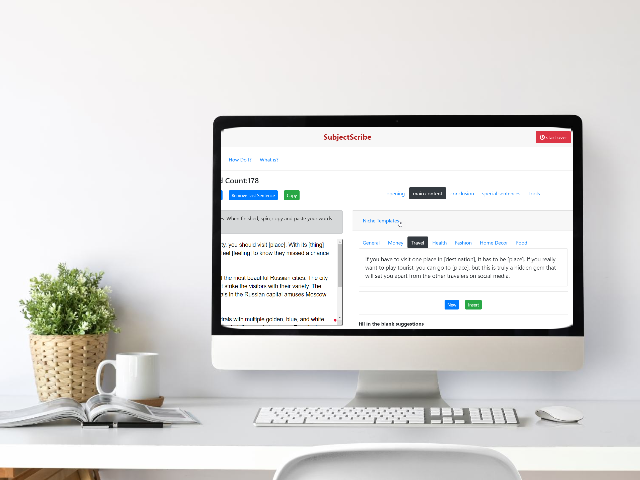Use this desktop mockup tool to showcase your best and latest work. Free and easy to use, this will put your photo on the desktop screen. Then use the generated mockup image in ads, sales pages, social media, or anywhere you can think of.
Do you want to display your work in the best way possible? I want to spend my days creating beautiful presentations? If you are not particularly good at creating mockups but want to show off your work, this desktop mockup tool is what you are looking for.
How to use the Desktop Mockup Tool
All you need to do is upload an image and then use the buttons to adjust the image on the desktop computer. Tweak the position of your photo by moving it left, right, up, or down. Scale the image by pressing scale up or scale down until you get it just perfect. Then press the download button, and you have your mockup!
If you want to start over, refresh the page.
Why use mockups?
Mockups give the visitors to your website or social media a concept of what the final product looks like and how your customers will use it. The idea here is to suggest the customers should view your app or other work on a computer and add a feeling of functionality and beauty.
With the relaxing cup of coffee and attractive plant and computer in the background, your image here will definitely create an amazing and memorable impression.
If you want your customers to look up your work online, this is a great tool to suggest they do that.
What type of image can I use?
Any .jpg, or .png image will work. Because the desktop mockup tool will scale your image, a large image straight from your phone will work fine. Try to put an image that will express an emotion you want to convey to your customers.
Examples
Here are a few examples of the images you can make with the desktop mockup tool.